Set list values and translations
- Details
- Category: Setup
The system uses several list values like academic titles, phone number types and status types.
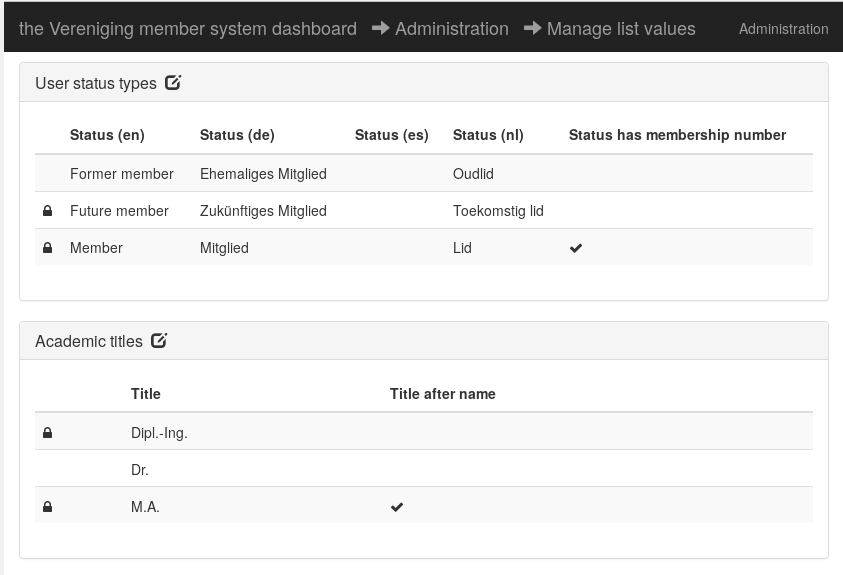
All values in select fields in the system are pre-defined. Most of these are defined on the "manage list values" page. This also includes translations for all these values. There are some special settings on this page which need to be explained here:
- The status setting has a checkbox to select whether this status has a membership number or not. This means that a membership number is added automatically when a user changes to a status like this, or a membership number is removed if another is selected.
- Some academic titles are to written after the name of the person. If so, check the checkbox for this.
- The list of member languages is not only used to define in which language the member sees the system when he logs in. Here you also define those languages in which serial letters can be written.
- When defining address types, there is a checkbox for using the company name. If set, then the company name is added to the members name e.g. when sending serial letters.
