Setup via Excel import
- Details
- Category: Setup
Importing all data and settings via an excel file is the easiest way to start using the system. To make this as easy as possible, there is an excel template file which you can fill.
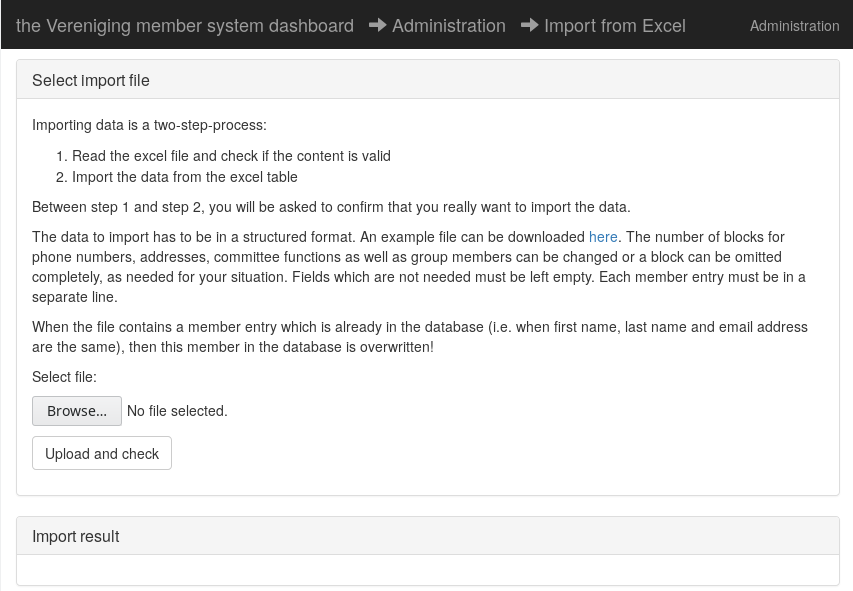
On the page "Import from Excel" there is some explanation text on the import process. Here you can download the template file. Fill your data into this file and upload it here. The entire file is checked for errors. If there is an error, this is shown after clicking "Upload and check". It then shows the exact cell in which the error is found, together with the error message. If everything is fine, then the software shows a summary of all the data which is to be imported. After that, you can do the actual import.
