Member groups
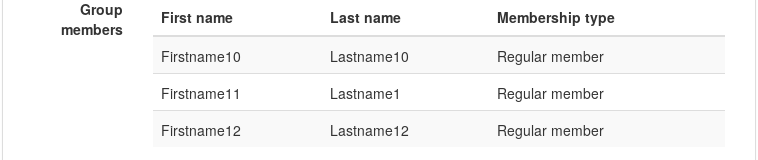
The main idea behind member groups is to be able to have several members under one membership account. For example, if you have a family membership, then you can add all the family members to one group. This is for example used when generating serial letters: it sends only one letter to a family on the same address, but writing all the names of the family members into the address field.
Using groups also does some magic behind the scenes with membership numbers and membership types:
- Adding at least one other member to the member group will limit the membership types to group membership types. The default group membership type is selected, which can be changed to other group membership types.
- Adding a member to a group will add all other members of the same group (i.e. each group member has the same other group members)
- Adding a member to an existing group will overwrite its membership number to that of the other group members. When creating a new group (i.e. when adding the first member to a group), then the membership number of one of the group members is used.
- Removing a member from a group will assign it a new membership number.
- When a member is not a member of a group, then it is still possible to assign a group membership type.
