Installation on shared hosting server
I have written a simple installer to help getting the system up and running. This can be used on a share hosting server, i.e. a server you rent with a domain name.
The installer will automate some of the steps to get the system up and running. While it is not the most beautiful piece of software (both to look at/use and also how it is implemented), it should get the job done.
Step 1: download the software
To download the software, follow the following link: https://gitlab.com/LucHamers/vereniging. The page will look something like this:
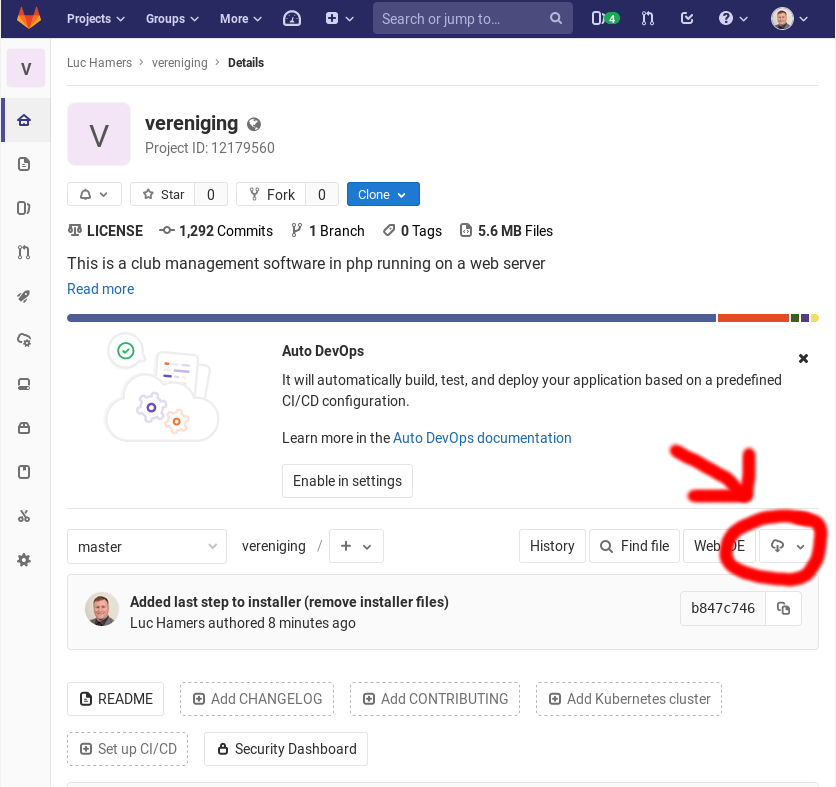
Here you click the download from cloud symbol (in red in the image above). Download it in a format you can extract on your hosting server: zip is probably a good choice.
Step 2: Copy file onto web server
Usually there is some kind of dashboard to work with your web server, something like plesk. Use this to create a new directory. Upload the zip file to this directory and unpack it. In Plesk, you select the checkbox in front of the zip file and click on "extract files". Now you can delete the zip-file.
Step 3: create a database
To create a database, you should also use the dashboard of your hosting provider.
Step 4: download external components
Call the installer on yourdomain.org/your-selected-directory/installer.php (change the values according to your settings). This will download all external components.
Step 5: do some basic settings
After downloading the external components, proceed to the second page of the installer. Here you enter the database and mailer settings. After that, the database tables are created and filled with a minimal set of data.
Step 6: first login
Now the system is up and running ans we can log in for the first time. Use the link on the last page of the installer or call yourdomain.org/your-selected-directory/public. Now you can log in with the user name "admin.admin" and the pasword "top-secret".
