Customize to your structure
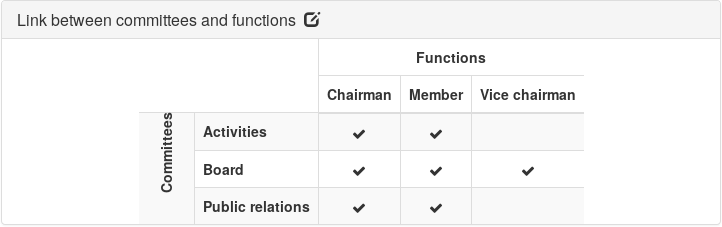
As any organisation is different, with this software you can adapt the structure as well as select values to your needs. For example you can define several committees, addess types, membership types and so on.
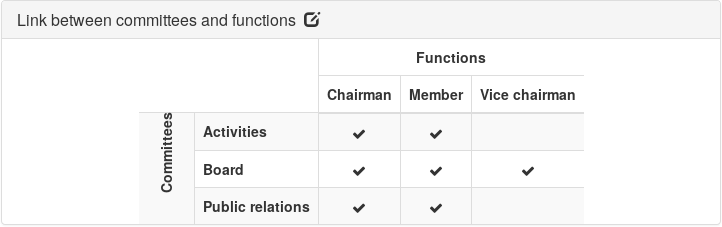
As any organisation is different, with this software you can adapt the structure as well as select values to your needs. For example you can define several committees, addess types, membership types and so on.
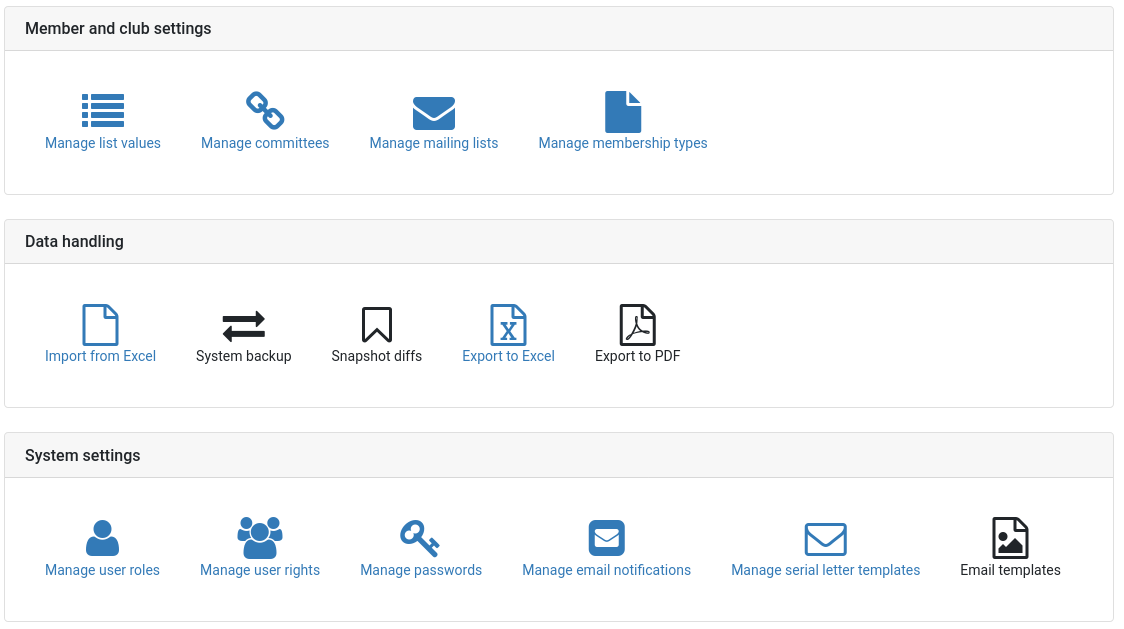
For the administrators of the system, there is an administration dashboard to change most of the settings.
Depending on the user rights, more or less settings can be changed by the user. This makes it possible to have a member administrator, who can changes settings needed for user management, e.g. membership types, academic title, etc, but not do import of data or change user rights of all users.
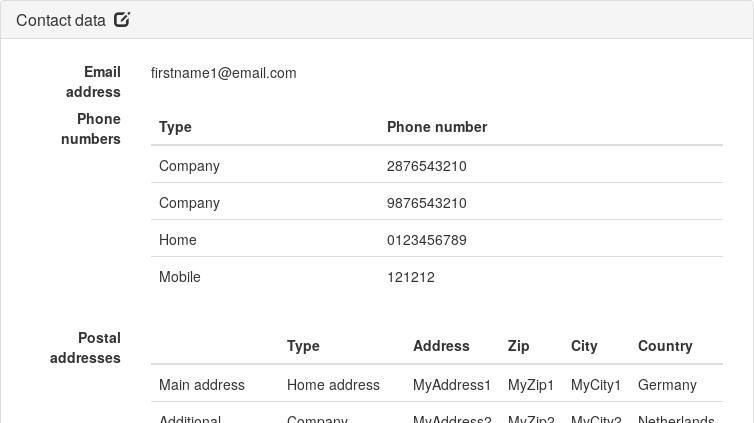
You can give your users access to their own information and allow them to update it. In this way, the users can change things like their contact address, phone numbers or academic titles.
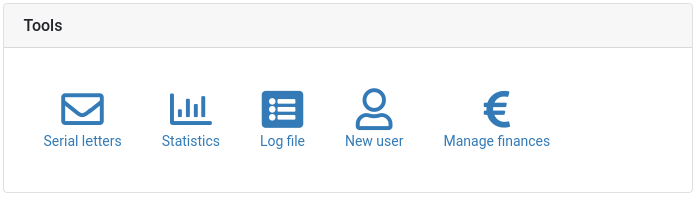
While this software does not connect to bank accounts, it still helps to manage contribution claims. For each member account, the treasurer can define, if the contribution claims are transferred per direct debit or if the member has to receive a letter in which is asked for the contribution.
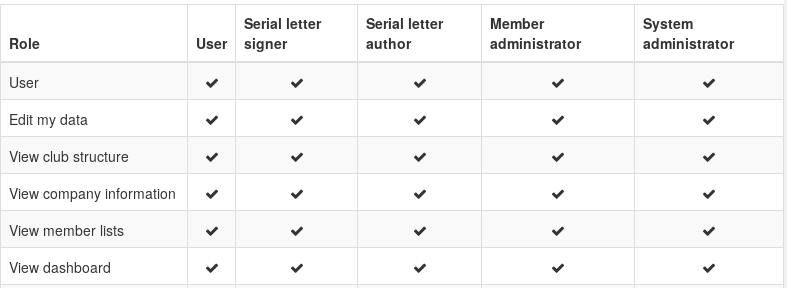
There are a lot of different user rights which allow users to do all kind of actions in the software. You can define for each user which user role he or she has.
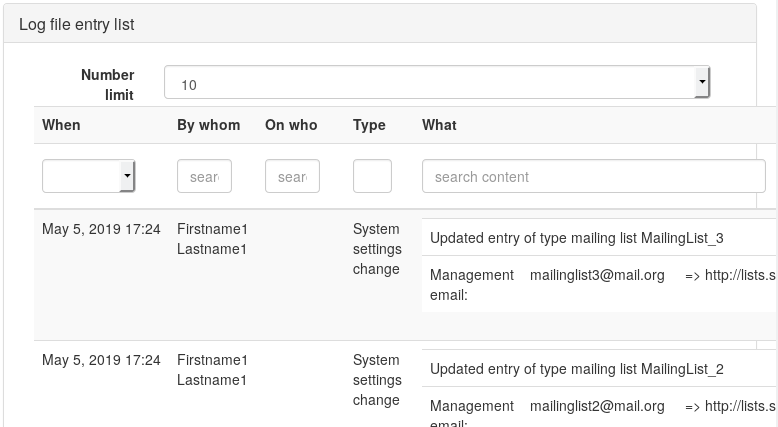
All changes to the system are written to a log in the database. By that you can always find out, who did what on who at what time. There is a special page to search and filter the log to find exactly what you are looking for. Additionally changes to a user are shown on the page with the user data, so you can see directly the last changes on this member.
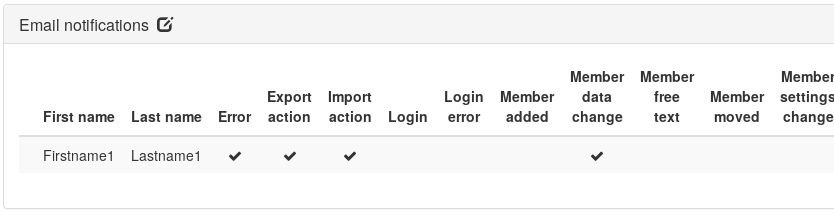
Connected to the logging there is a notification system. For each member in the system, you can define if and which changes are sent via email to this member. With this, a system administrator could register to all changes in the system, a member data administrator only to changes of member data.
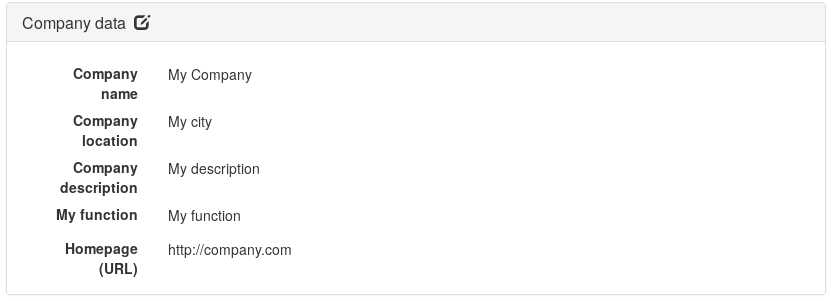
Each member can enter information about his or her company, what it does and what job he or she has. This can be used for networking within the club.
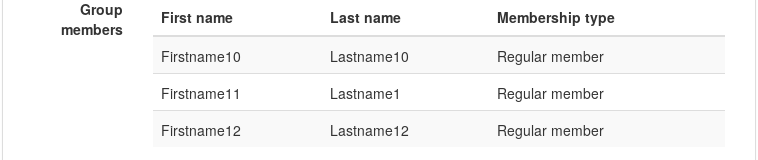
The main idea behind member groups is to be able to have several members under one membership account. For example, if you have a family membership, then you can add all the family members to one group. This is for example used when generating serial letters: it sends only one letter to a family on the same address, but writing all the names of the family members into the address field.
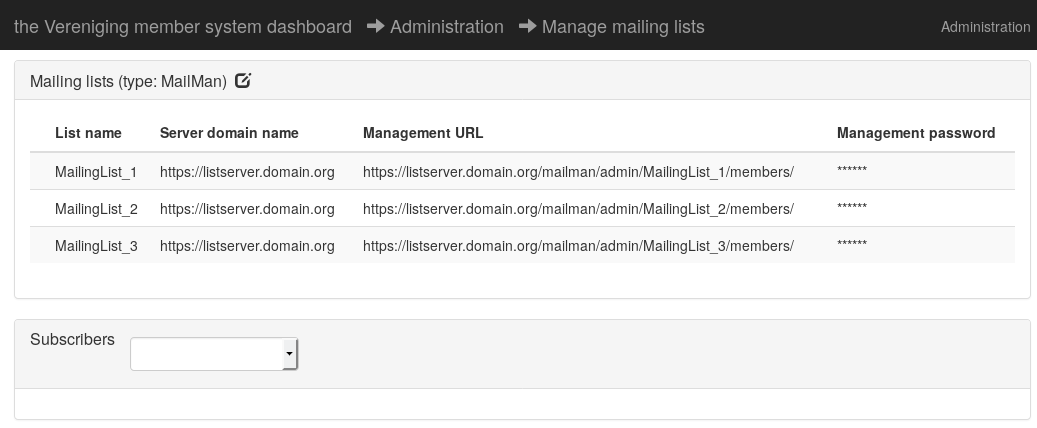
The software can automatically update external mailing lists. Via a system setting, you can chose between majordomo and mailman lists. Via the software, a member can be registered with such a list. Also a change of the email address is automatically done with the registered mailing lists.
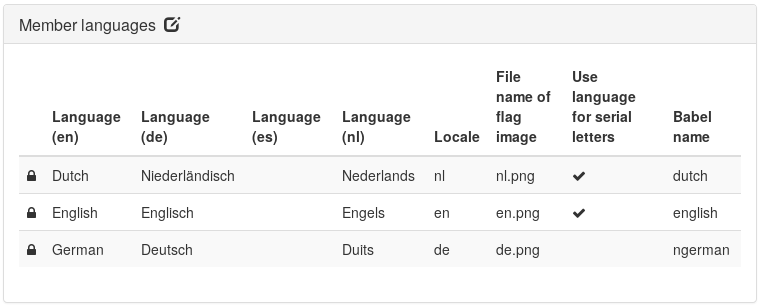
The system currently supports the languages English, Dutch and German. Users can select the language of the gui from this list. Not only the gui, but also the emailnotifications, log messages and serial letters use the language setting of the user.
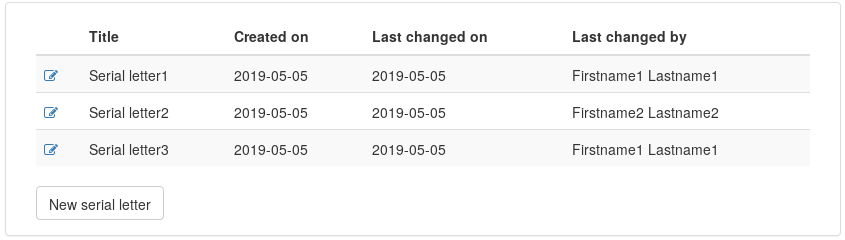
Using pdflatex in the background, you can create serial letters for a selected number of members of the system.
Serial letters can be created for different languages. When generating the serial letter for a group of users, the system will generate the letter for each user in the users preferred language.
You define for the user status, if this has a membership number or not. For example, new members and regular members do have a membership number, but former members do not have. Currently, the membership number management is very simple: the membership number start at 1 and is increased by each member. When a member leaves, its membership number will be blocked (not used) for some time, by default 6 months. After that, the next new member will "recycle" this membership number.